Vercel makes it simple to connect an external domain, like one purchased from Dynadot, to your Vercel-hosted projects. This guide will walk you through the steps needed to connect your Dynadot domain to your Vercel project, ensuring your website is live with a custom domain.
Step 1: Add Your Domain to Vercel
- Log in to your Vercel Dashboard.
- Navigate to the project you want to assign a custom domain.
- Click on the Settings tab from the top navigation.
- Click on the Domains tab from the sidebar.
- Enter your domain name (e.g.
example.com).
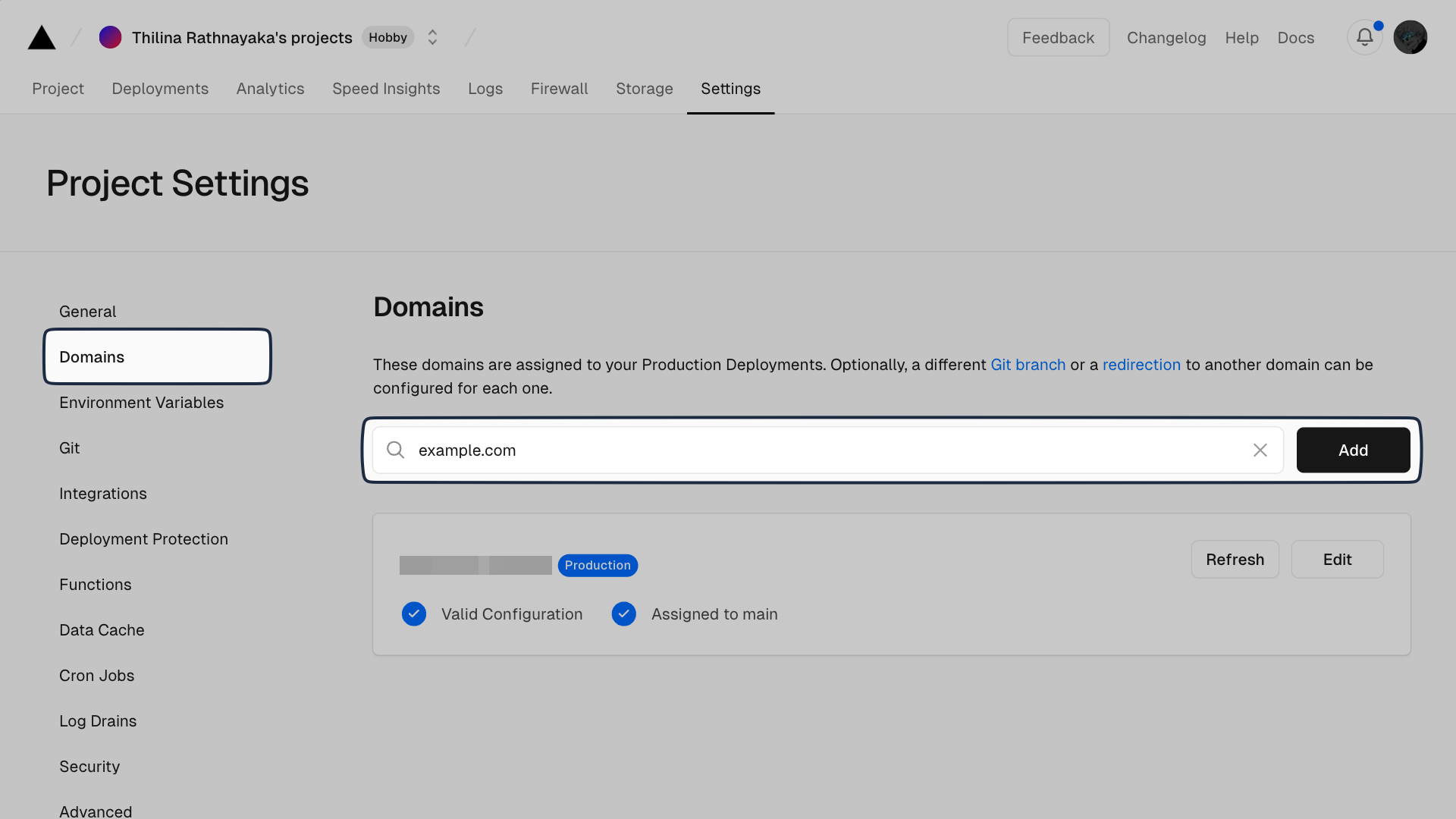
- Vercel will now show you DNS records that need to be added to your domain provider (Dynadot) to connect the domain.
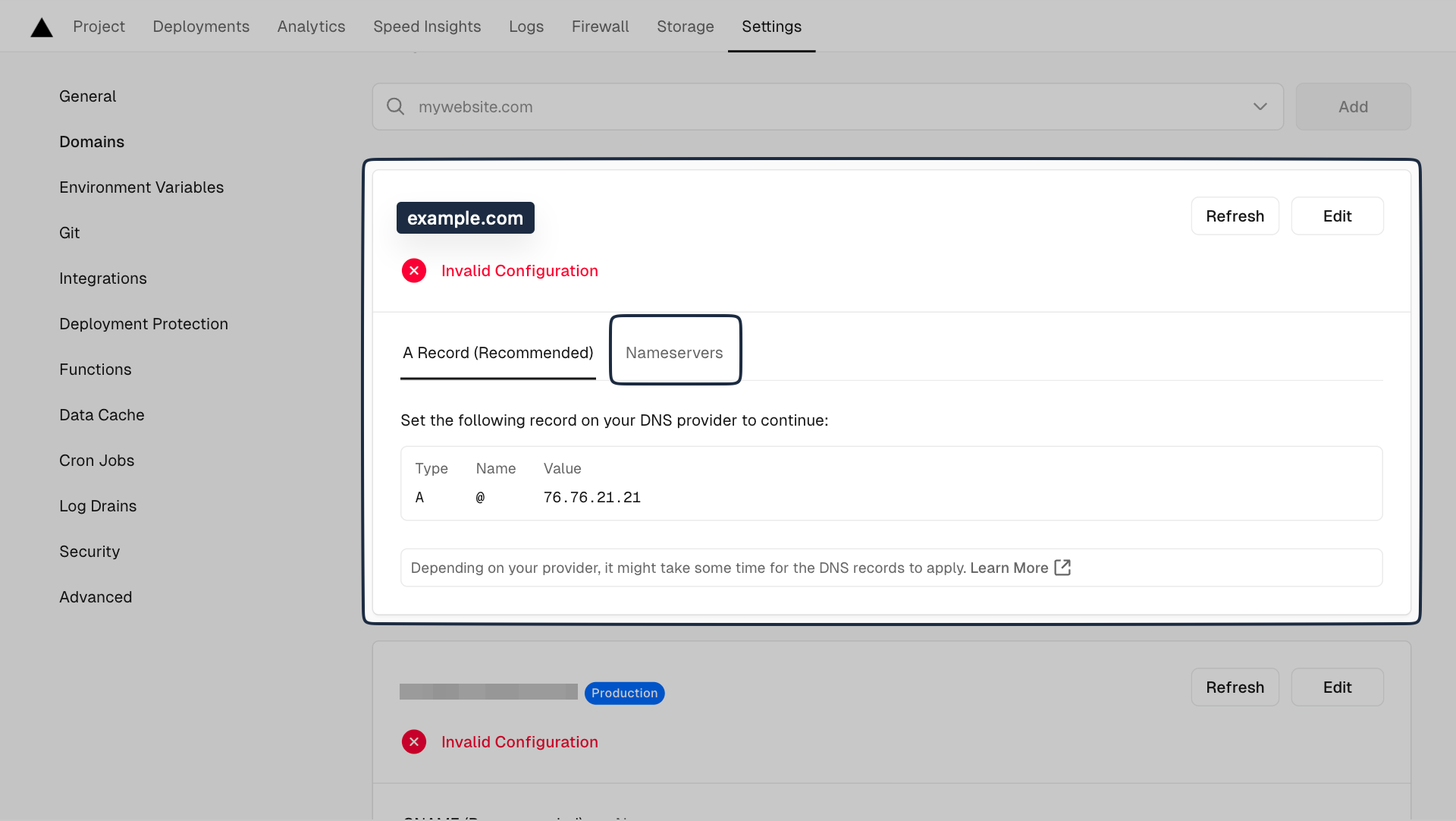
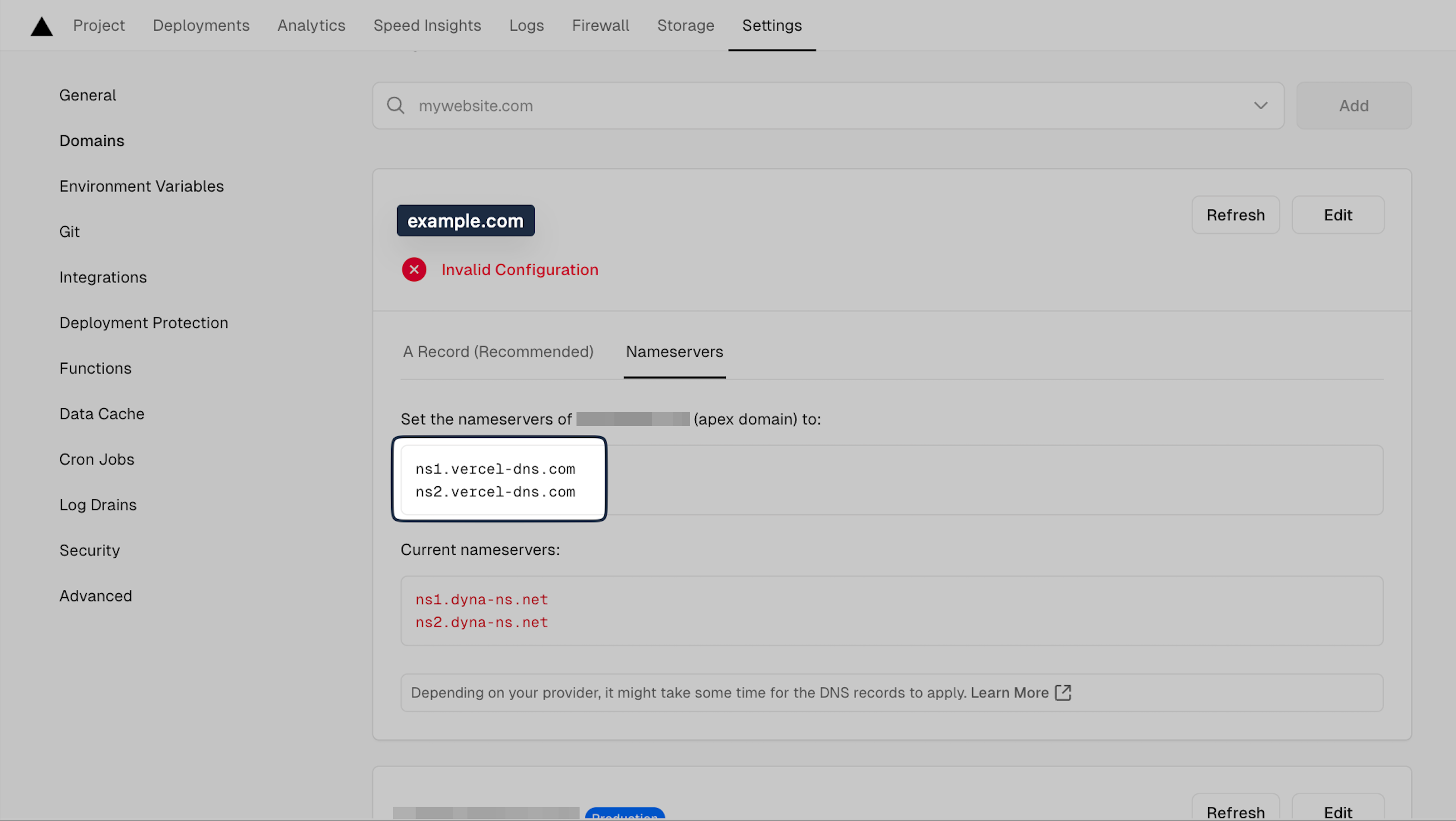
- Copy the DNS records provided by Vercel to be added to Dynadot.
ns1.vercel-dns.com
ns2.vercel-dns.comStep 2: Log in to Dynadot
- Head over to the Dynadot login page and log in to your account.
- Once logged in, navigate to Name Servers in the sidebar.
Step 3: Configure Name Servers
- On the Name Servers page, click Add Name Server.
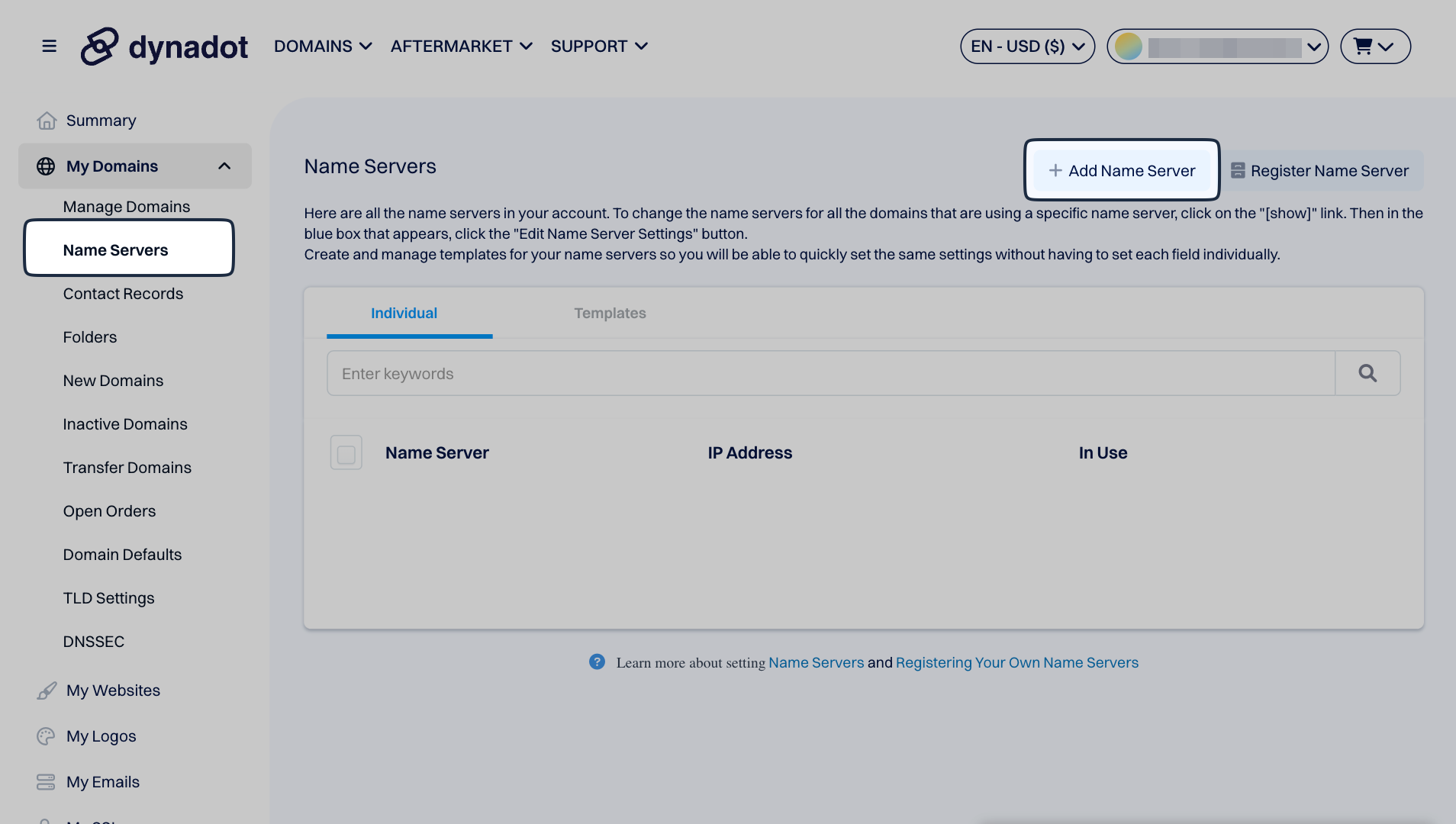
- Input the Vercel nameservers provided in the Vercel dashboard.
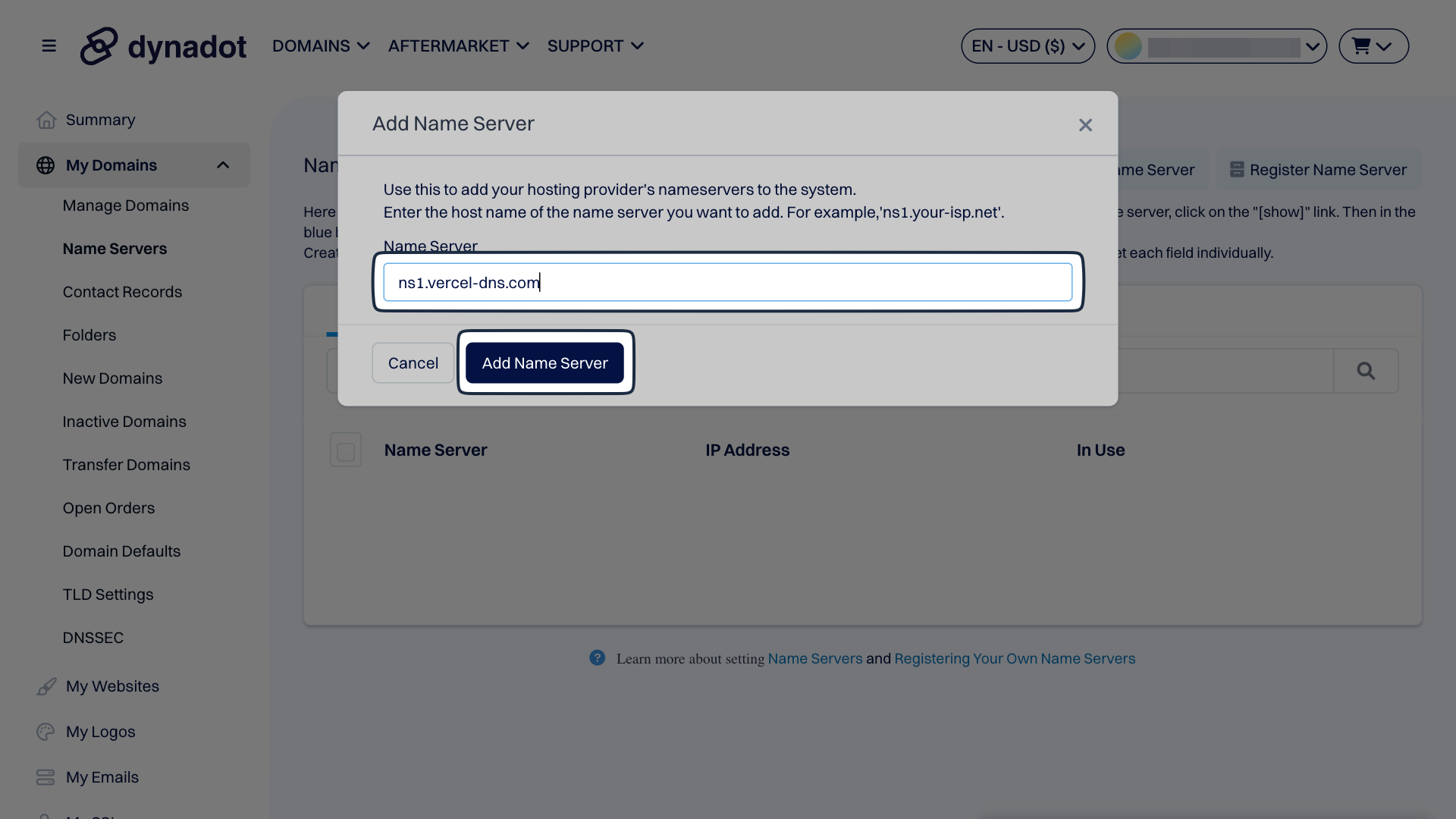
- Once added, your configured name servers will appear in the list.
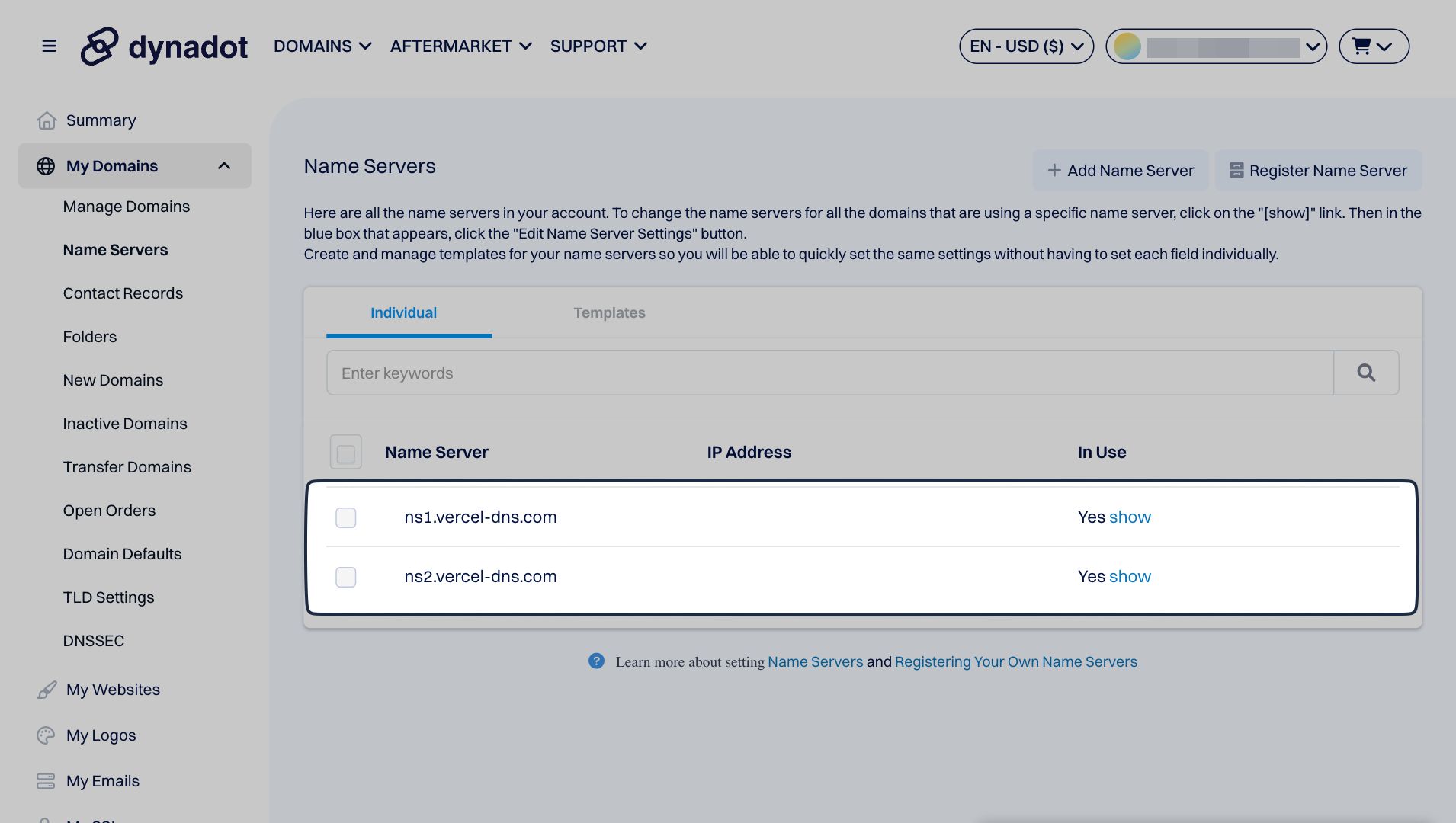
Step 4: Update DNS Settings on Dynadot
- In your Dynadot dashboard, go to Manage Domains under the My Domains section.
- Select the domain you wish to link (e.g.
example.com)
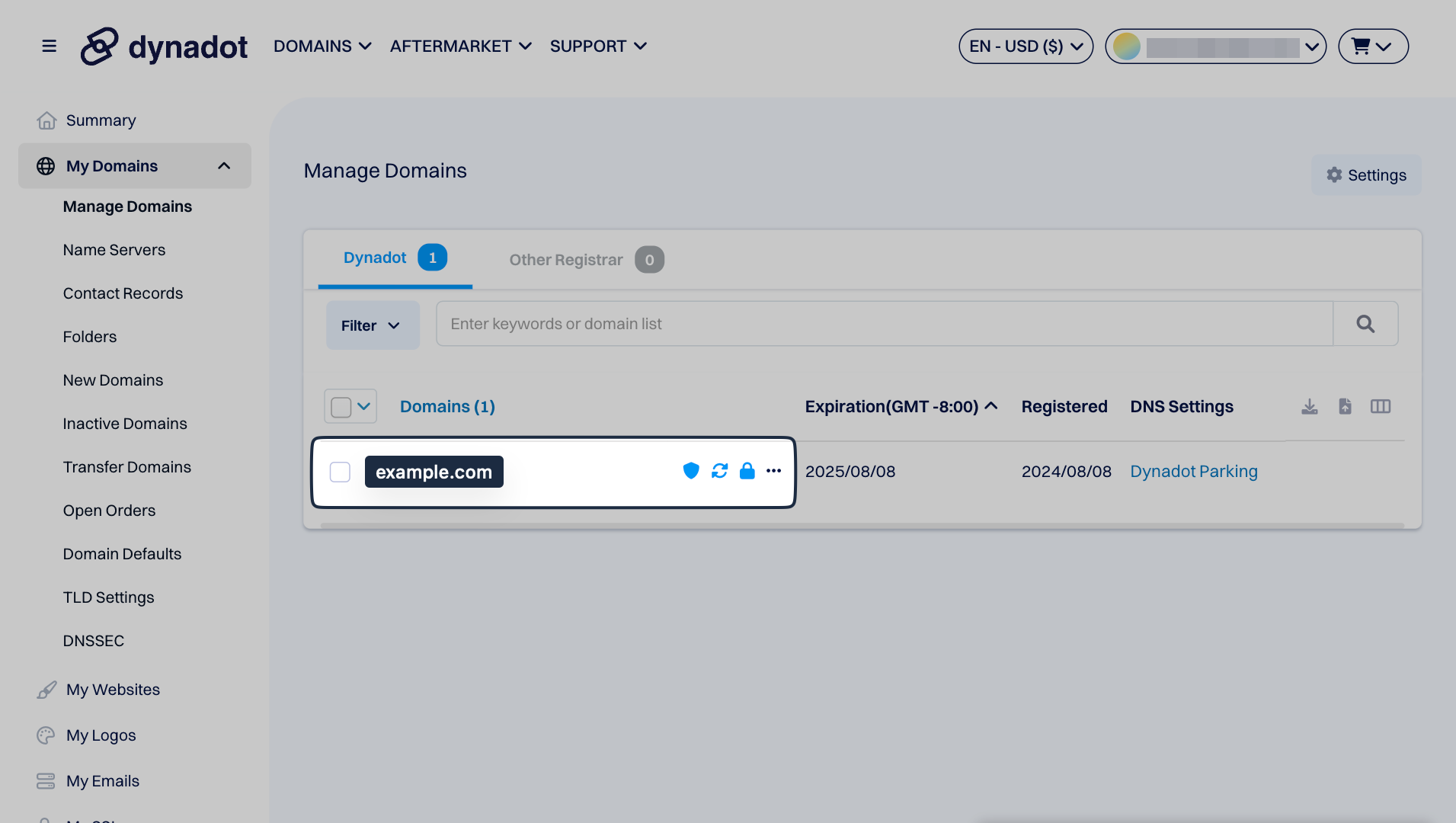
- Scroll down to DNS Settings and click the tab to access DNS configuration.
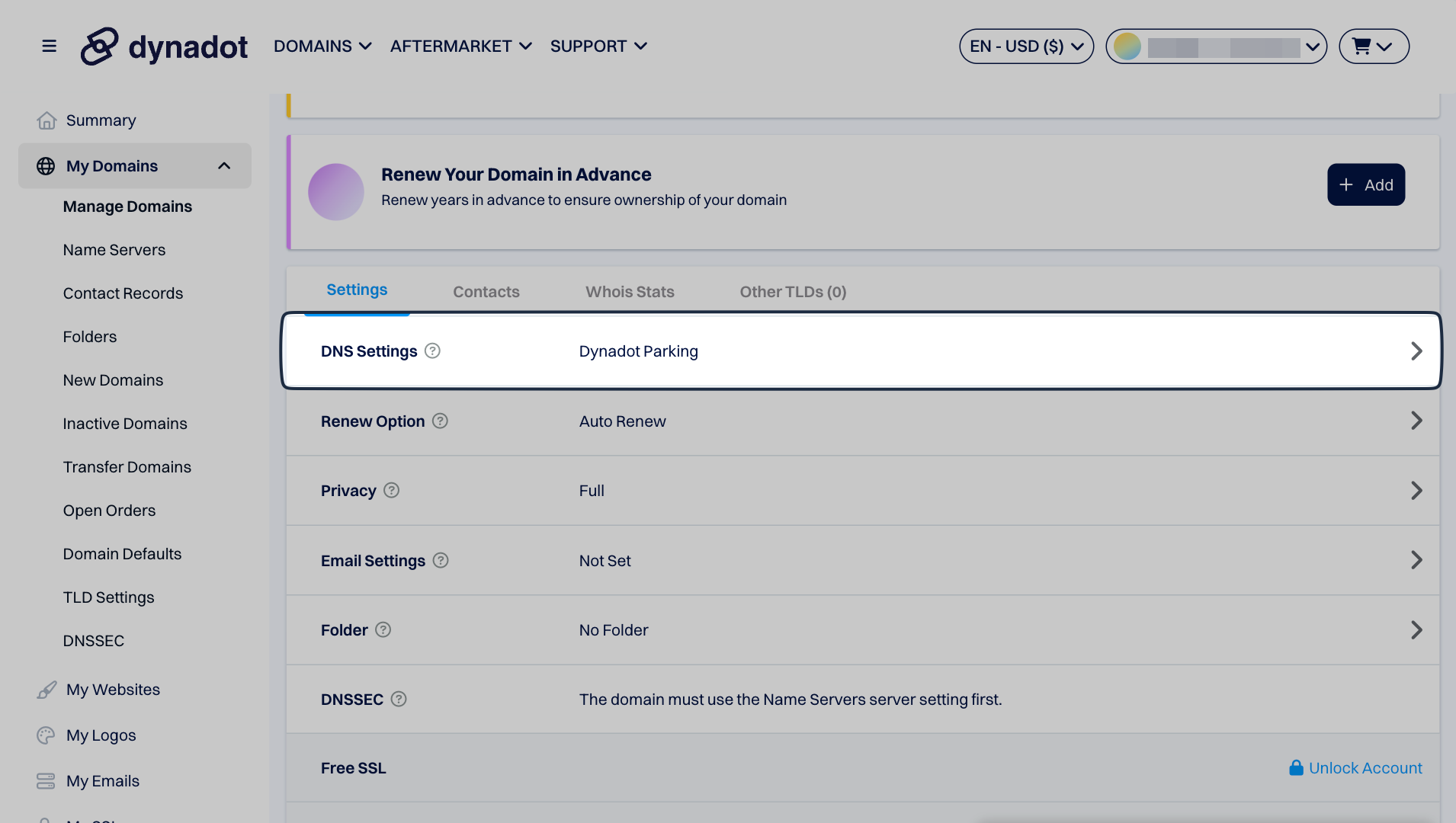
- In the DNS Settings dropdown, select Name Servers.
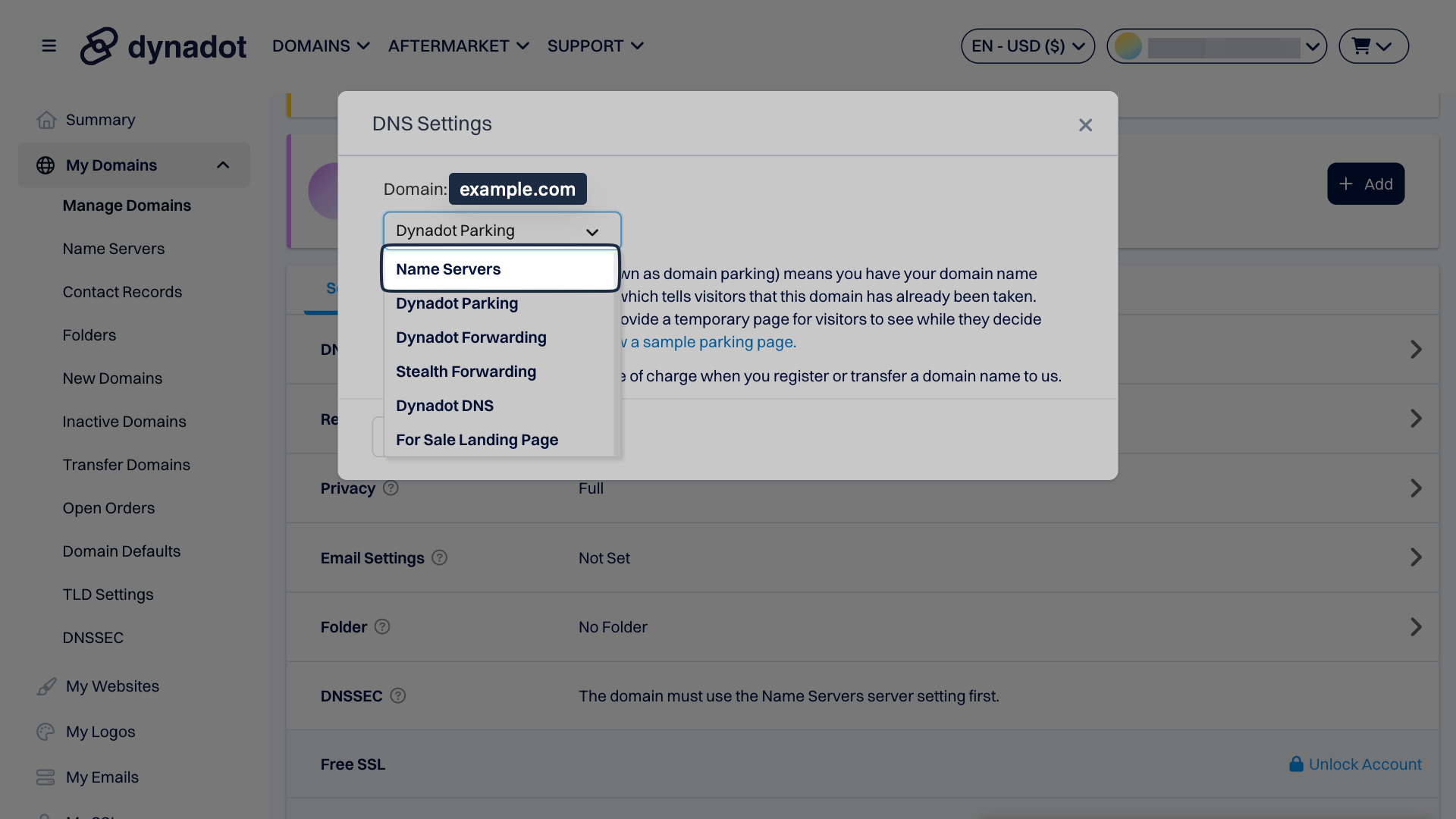
- Choose Select from your Name Servers (Manage templates), and choose the previously configured Vercel name servers.
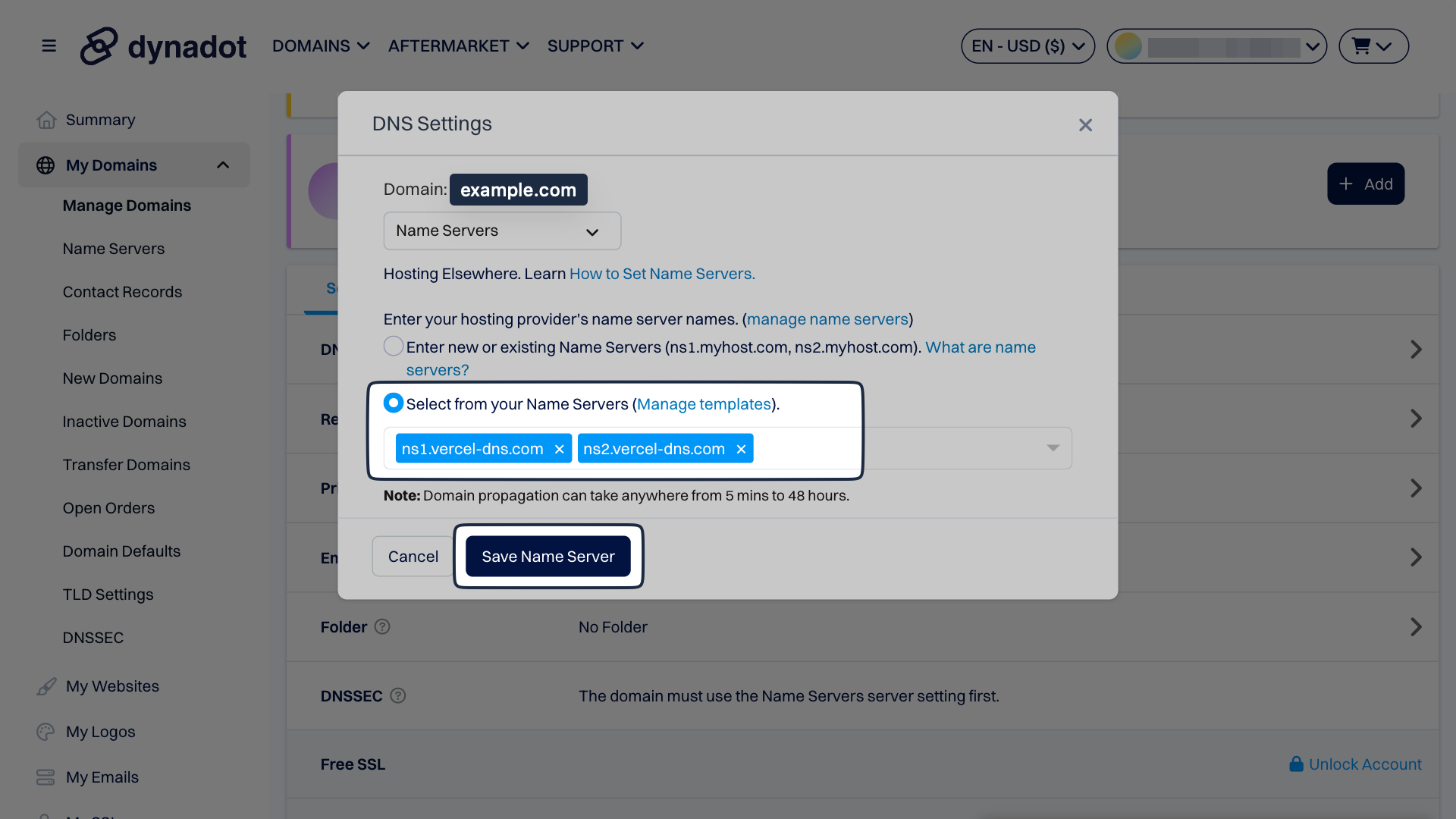
Step 4: Verify Domain in Vercel
- Return to the Vercel Dashboard under your project's Domains section.
- It may take a few minutes or up to 48 hours for DNS changes to propagate, depending on your domain settings and global DNS cache.
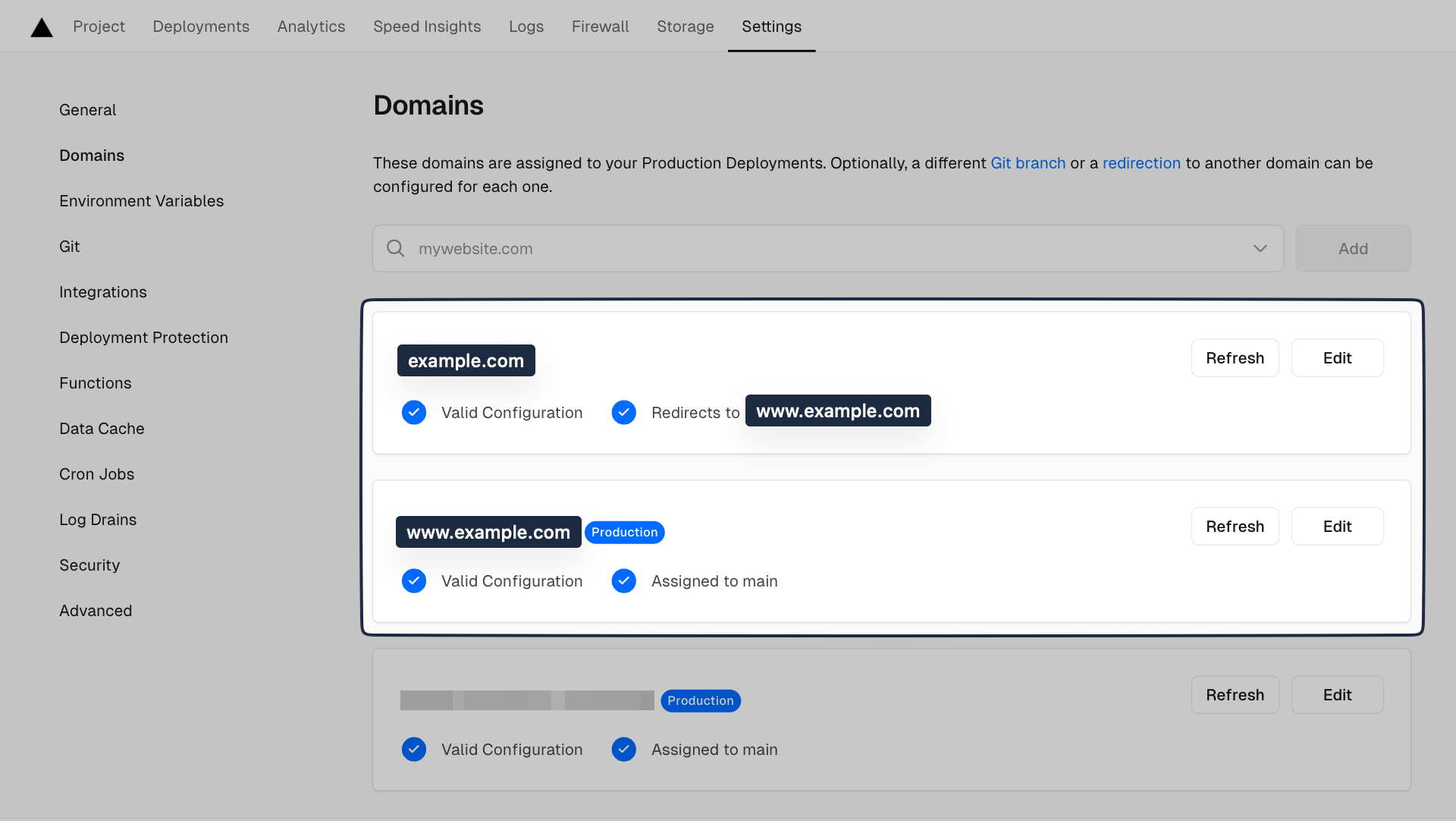
Step 5: Set Up HTTPS
Vercel automatically provisions an SSL certificate for your domain once it is connected and verified. Your domain will be accessible via HTTPS, ensuring your site is secure.
Final Thoughts
By following this guide, you'll have successfully connected your Dynadot-purchased domain to your Vercel-hosted project. The process is streamlined, but ensure your DNS records are correctly configured and allow time for the changes to propagate. With Vercel's built-in SSL support, your domain will be up and running securely in no time.